Get error 404? Connect languages to your store Your languages may show "**not-connected**" in the app or get an **error 404** when previewing or switching by language selector. Not an app error, it is because of Shopify's newly released domains or marketplace features. Please check the details below. [Official article about Shopify Market](https://help.shopify.com/en/manual/markets/managing-markets "Official article about Shopify Market") ## Market Recently Shopify has released a brand-new feature named [Shopify Market](https://help.shopify.com/en/manual/markets "Shopify Market") for most of stores, with some [exceptions](https://help.shopify.com/en/manual/markets/stores-excluded-from-markets "exceptions"). If you haven't enabled your published languages in Shopify Market, they are unavailable yet. Therefore, you may get an error 404 when using the language selector or clicking the Preview button in the app. In this case, please kindly go to **Shopify admin >> Setting >> Market >> Primary Market >> Manage** 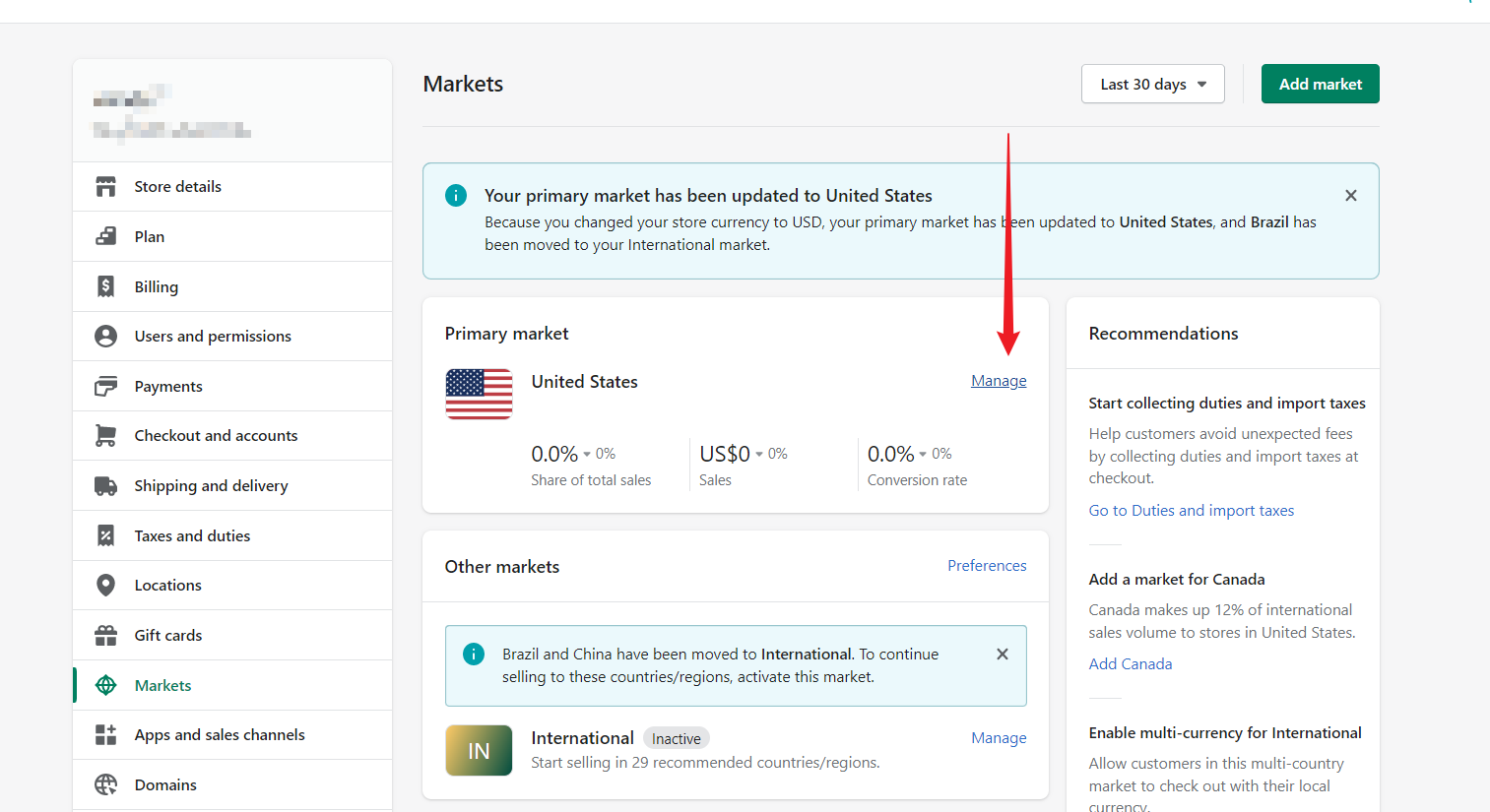 </br> **Manage Domains and languages for primary market.**  </br> ####Primary domain only If you use Primary domain only, please tick on the languages that you want to show on your target customer's Market/location then Save  </br> ####"Subfolders" or "Domain or subdomain" If you set "Subfolders" or "Domain or subdomain" option on Shopify Market, still you can use ETranslate app to translate your store content. You can preview languages on the your Market panel. For switching languages, you can set theme-made language switcher or using [Geolocation app](https://apps.shopify.com/geolocation?surface_detail=geolocation&surface_inter_position=1&surface_intra_position=1&surface_type=search "Geolocation app"). </br> ## Domain If you are using International domains, you might need to check if the language has been enabled for the domain. Kindly go to Shopify admin >> Setting >> Domains >> manage. Like images below. **Manage domain**  **Enable languages for domain** 